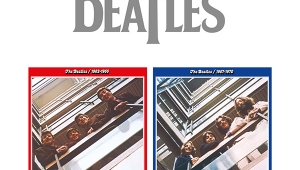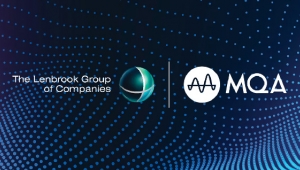| Columns Retired Columns & Blogs |
iTunes Fixes
Last week, we passed along some observations from Benchmark Media Systems' John Siau about iTunes forcing an unnecessary sample-rate conversion in its 7.5 incarnation. We received a lot of mail on the subject during the week, including some helpful suggestions from Wavelength Audio's Gordon Rankin, who has much experience designing USB audio devices.
For OSX users running iTunes 7.0 or higher, you'll need to close iTunes and open the AudioMIDI utility, then set the sample rate to what you require for the files you wish to play. Then relaunch iTunes. Otherwise, if AudioMIDI is set to 96kHz and you play a 44.1kHz file, iTunes will upsample from 44.1 to 96kHz, with audible degradation. If you are playing a mixed program and want to change the sample rate during the program, you can do so in AudioMIDI, Rankin says, and iTunes "will follow."
"Therefore, say, if you are playing Red Book stuff but then want to play high-rez material, keep iTunes and AudiMIDI [open] and change the rate according to the needs of the track." Rankin also observed that iTunes 7.5 works best for users of Leopard, but that if you have not upgraded the OS, 7.5 won't work as well as your existing version.
As for Windows XP users, Rankin has several bits of advice. If you understand what "kernel-streaming" is, you probably have enough computer smarts to employ it to bypass XP's kmixer app to allow your USB DAC to communicate transparently with the standard Microsoft USB driver, with bit-transparent results. Unfortunately, this work-around doesn't work with all USB devices, and can be a complicated solution, Rankin warns. It is best not attempted by anyone who, like this writer, doesn't immediately comprehend all of its ramifications.
And for Vista? "Vista does handle audio better. People may hate it and it is a bit annoying, but it does do a better job for audio files."
- Log in or register to post comments